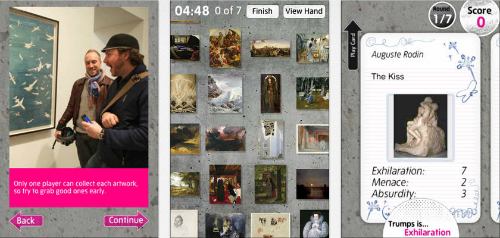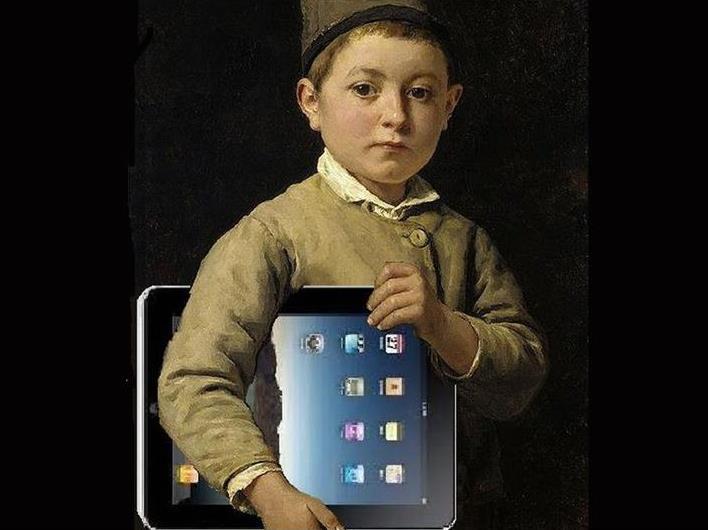Source mashable.com
The App has clearly changed how we interact, engage and learn about the world that surrounds our every day. They have become the new norm for institutions and galleries. These institutions are busily developing Apps that extend their visitor experience and access to their collections.
Apple’s app store, which launched in 2008, as of 2013 offered over 900,000 Apps, according to an online report published by USA Today.
So what has that meant for the arts and how are we tailoring Apps to our very specific needs?
Nancy Proctor, head of mobile strategy and initiatives at the Smithsonian Institution in American said, ‘It’s like the Wild West right now’, and that was back in 2011. She described it as the museum sector’s ‘our own mini-dot-com boom.’
Proctor continued: ‘Social-media makes the experience of the device very, very personal. For many arts institutions, this two-way pipe—be it Twitter, Facebook, or other social-media networks—serves not just as a way to enhance the gallery experience, but also as a marketing tool, allowing users to spread word about a museum, an exhibit, or a particular piece of artwork.’
Facebook remains the most downloaded App globally.
David Grosz, who heads up The Pace Gallery’s mobile initiatives – yes think about that just for a moment – has been quoted: ‘Apps are just another means of disseminating information. The revolution here is not that it’s an app; it mostly has to do with portability. What’s particularly useful about apps is that the content can be accessed on mobile devices.’
This New York powerhouse gallery has been actively developing tailored program Apps since 2010.
Today there are even companies that specialise exclusively in developing Art Apps, such as American company Toura, headed up by CEO Aaron Radin. Radin got the idea visiting a Joan Miró exhibit at the Museum of Modern Art in 2009, where he pulled out his iPhone to learn more, only to be disappointed with what was available.
It was his epiphany moment that lead to start-up financing and a global company. Among his clients have been The Pace Gallery, the Smithsonian’s Hirschhorn Museum, the Art Institute of Chicago, and the Royal Academy of Arts in London, among a slew of others. Radin said the artworld was ‘ripe for technological transformation.’ He was right.
Scouring across this sea of information, Apps for devices seem to fall into two camps: those developed by galleries and organisations to extend their collections and programming; and a second group that could be loosely called the Art App – everything from GPS assisted art tours, gallery directories of what’s on, art commerce, to painting and drawing tools that turn your mobile device into a studio.
With all this hype and commercial success we thought we’d take a look. While this story road tests that second group, in a companion piece next week we speak to those working in our own galleries and asked how they are adapting to the meteoric rise of technology.
Art Directories: the digital almanac
1. artwhatson
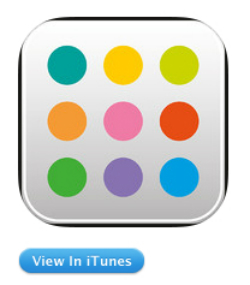
Developed by 10 Group this app is described as ‘Australian art in your pocket’. This is a location driven app that allows you to plan your gallery hopping. Users can find out what’s on and access gallery info on the run, and with GPS connection you will never again miss that great show around the corner. You can even customise your searches with your favourite galleries, of perhaps you prefer to be led by their ‘recommended list’. Keep an eye on this one as it is set to be relaunched as RAVEN.

2. Adelaide Fringe
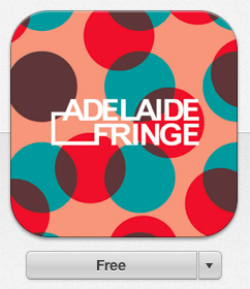
And why not include the most current Australian App as it is nears upon us – check out the Adelaide Fringe and make your visit all that easier plotting events directly into your calendar.
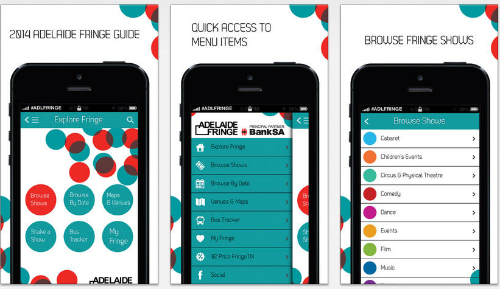
3. Ideological Guide to the Venice Biennale
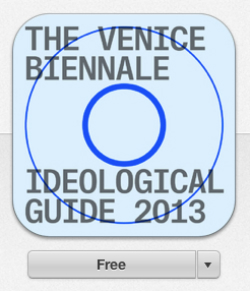
There are several visitor guide apps to the Venice Biennale but this is one with a difference. Written by artists, philosophers, and critics, this app provides information on the ‘political, economic, and ideological framework of all national pavilions of the 2013 Venice Biennale’ according to the app’s site.
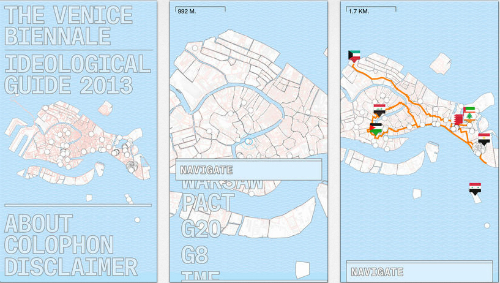
4. HK Art Fair
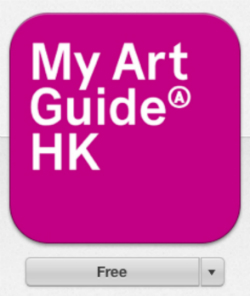
Pick an art fair today and it has an app. This one doesn’t stand out for any particular reason, but has been included as a reminder to visit the iTunes store before you next head off to an art fair – it will make life so much easier!
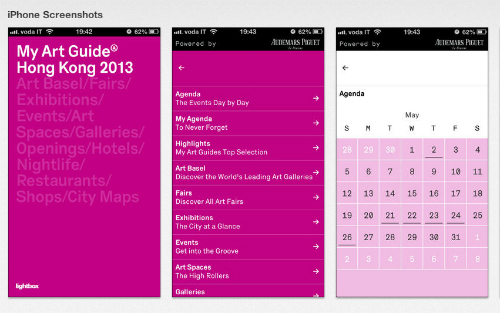
5. iMuseum
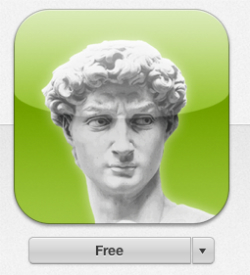
iMuseum is a free app that identifies your current location via GPS and delivers you accurately to museums nearby so that you can stay connected to the world of art anywhere in the world! It includes addresses, directions and maps, plus exhibition info. A great one if you are heading overseas.

6. Artsy
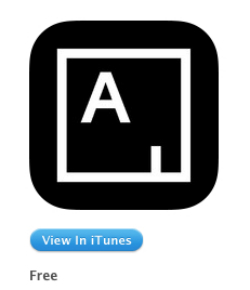
Promoted as ‘the art world in your pocket’, Artsy allows you to explore, collect and share more than 60,0000 high-resolution artworks that are updated daily. Click in and view art from the world’s art fairs, leading contemporary galleries or the top museums such as the Guggenheim, the British Museum or White Cube. As their blurb says ‘your personal art advisor is a tap away’.
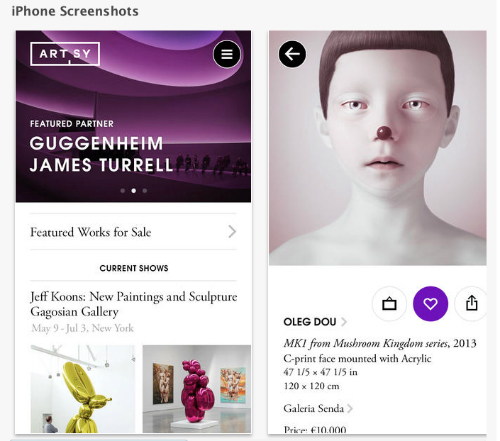
Art Making Apps
The iTunes store is packed to the gills with apps that can turn your mobile device into an on-the-go artist’s studio. Here are a few that caught our eye:
1. Tayasui Sketches
![]()
Designed for both iPhone and iPads, it is delightfully simple, with an easy tool box of brushes and finishes from charcoal to watercolour, and extras available in a pro version. The basic App is free. All you have to do is download and pick up a brush…or the eraser if you skills are like mine!
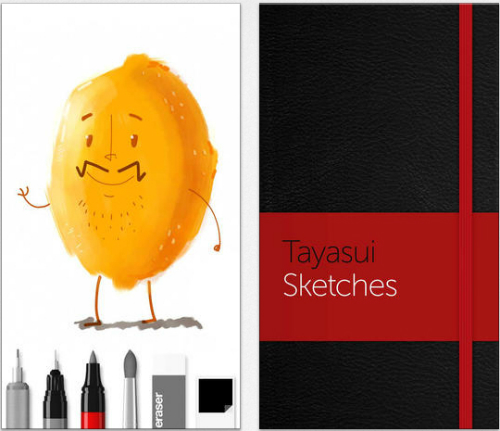
2. Muybridgizer
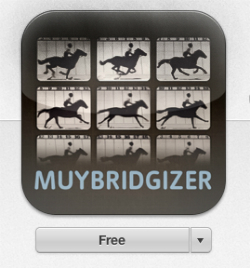
This is an iPhone App developed by the Tate Britain for their exhibition of Eadweard Muybridge’s work in 2010. The Muybridgizer freeze-frame the moving world in stop motion images, and then overlays them with grids and sepia tones, transforming them into striking vintage style pictures in the spirit of the artist. The reviewers say that while there is a little blurriness it is worth a play, especially given it is free.
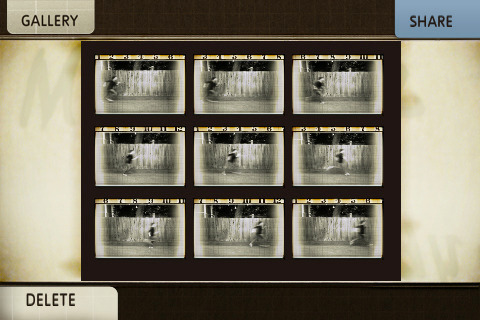
2. Symmetry

This is a quirky app that allows you to flip your pics – literally! It is largely a gimmick but what fun to morph and merge your favourite snaps – you feel like a kid again making butterfly paintings, but only virtually, then share them with friends.
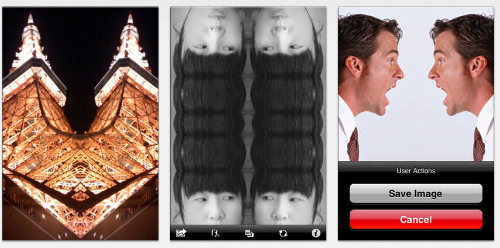
4. Artist’s Touch for iPads
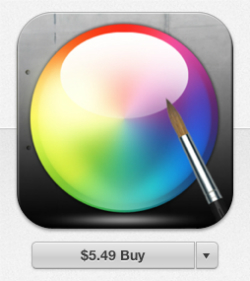
Natural-media paint app with a unique “photo-paint” algorithm that allows anyone, regardless of skill to paint like a master using photos from their iOS library – ie you can turn your photograph into a work of art by applying paper, canvas and textures then brush strokes and mediums.
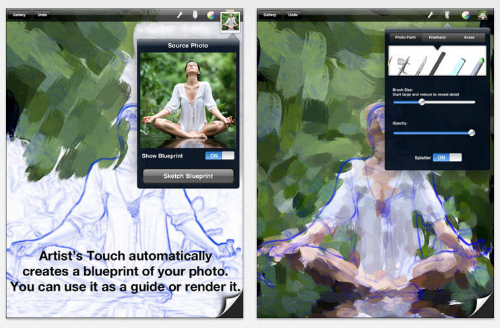
5. 3D Gallery X

This app allows you to put your own pictures in virtual galleries. The reviews are great on this app and while the “environments” are not totally glossy, it is rather fun to imagine what might be. Since this app was released, there are several others that have tried to expand the virtual gallery, so find the one that is right for your needs.

6. Paper by Fiftythree

Award App of the Year in 2012, clearly this is a popular one – and it is free. It is best to play on an iPad, developing effectively what we know as an Artist’s Book, a collection of sketches, diagrams, notes, shared across the web. Reviews have championed its uncluttered interface – no menu bars or buttons, keeping it rooted in the drawing experience. Additional tools can be bought.
And a game with a difference…
Tate Trumps
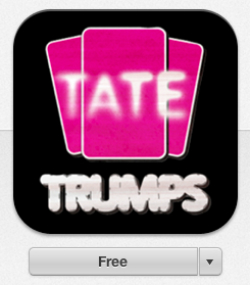
Explore, collect, win – pit the artworks from Tate’s collection against each other in a fast paced card game. One review reads: In “Battle” mode, you try to pick the most menacing-looking works—something like Francis Bacon’s Three Studies for Figures at the Base of a Crucifixion (1944) perhaps—to try to “trump” softer pieces— van Gogh’s Farms near Auvers (1890), say. In “Mood” mode, you match themes on the basis of whether the works feel “exhilarating,” “menacing,” or “absurd.” In “Collector” mode, you pick the pieces from the Tate’s collection you would most want to own. Released 2010 it is a bit old now and musuems are creating more sophisticated apps, but it has to be saluted for thinking outside the box for broadening audiences.