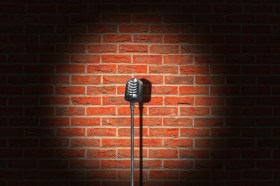Image via Shutterstock
Choosing equipment for a home recording studio can be a daunting task, especially if you’re a newcomer to the world of sound design and production. One of the biggest challenges to work through, before you even decide what equipment you need, is to solidify what you’re going to use the equipment for says Richard Pike, Audio Lecturer at SAE Institute in South Melbourne.
‘Some people go to one place and they don’t do any research – they’ll come home with a bunch of shit that, quite frankly, they don’t need,’ he said.
Pikes said listening to the advice of an expert is one of the best things you can do when choosing studio gear.
‘Don’t be afraid to say: ‘I don’t know,’ if you don’t know anything,’ he stated. ‘If they’re not an asshole they’ll be more than happy to spell it out for you.’
That said, here are six must-have items to add to your studio wish list.
Computer
When it comes to choosing a computer for recording, Pike said most people already have a preference as to whether they’ll use a Mac or PC. He said he wouldn’t ask someone to switch operating systems because they want do some recording.
The thing main thing to keep in mind is to think about what kind of recording or work you’re going to be doing. If you are editing videos or producing music with a program that has a large sound library then it’s ideal if you have a computer with 8GB of ram and a faster operating system. If you’re using an old computer which is full of files, photos and music, this can slow down your workflow and hamper the creative process when you’re recording and trying to be creative.
Digital Audio Workstation
When deciding what program to run for recording, Pike said there are a number of different routes you can take depending on how much you want to spend.
‘Different software is better at different things, but ultimately they all do the same thing: record, edit, mix, bounce and export music, or whatever it is you’re recording,’ he explained.
‘If you don’t know what kind of software you want, just get something cheap and fairly generic that will work on cross platforms and that will work on a Mac or a PC.
‘If you want some basic recording software, there’s a DAW called Reaper,’ he said. ‘It’s fairly cheap and a bit like Pro Tools and you can record audio and use software instruments too.’
Read: A word in your ear – podcasts and the arts
Speakers
Pike said many studio monitors range from 4-inch stereo monitors to a set of 8-inch speakers, which come in at different price points. The best thing, he advised, is just to test them.
‘I would suggest going into a shop that has them and take with you some music that you’re very familiar with and see if you can listen to that music through those speakers,’ he said.
Microphone
When choosing a mic you can choose between a condenser mic (vocals and podcasts) or a dynamic mic, which is will be preferable if you want to record some louder live music such as a guitar.
Pike said there are now specific microphones just for podcasts.
‘You can get these condenser mics with a little miniaturised audio interface built in. So instead of plugging the mic into a mixer or audio interface, it’s just a USB connection into the mic, so that could be a good option for some people.’
Headphones
Headphones are very much a personal choice and closely linked with budget. Depending on whether you’re primarily recording interviews or listening to and mixing music will be a factor in your decision. Closed back headphones are generally used for DJs and music production and help to isolate you from surrounding noise. They’re also good if you’re recording a podcast so that the microphone doesn’t pick up any noise bleed. There’s nothing worse than recording an interview and hearing the microphone squeak through the speakers.
Soundcard
‘To connect all of your equipment you will need a soundcard and what you buy depends on how much of this peripheral stuff you need,’ Pike said. ‘If you only need one microphone in the studio then you only need a soundcard with one microphone pre-amp. But, if you’re planning on interviewing somebody you need a soundcard with at least two microphone pre-amps.’
Pike said there are many beginner options when it comes to building a home studio, but it all ultimately comes back to knowing exactly what you want to use the gear for and finding the most appropriate system to achieve that.